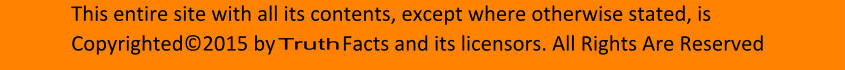Microsoft Windows 10
Microsoft seems to have a good thing, at least it looks that way on paper. There is no doubt their operating systems have been getting better over the years. Even Windows 8.1 which is not as popular as Windows 7 is a good operating system and can be made to look exactly like Windows 7, start menu and all if you add the Classic Shell, which is available for free and start Windows on the desktop. I did that and no one can tell the difference between the two. It was easy enough to get to back to the applications screen if you wanted, but there was actually no need since everything could be addressed from the start menu which Classic Shell installed.
Windows 10 is a half throwback. There must have been a lot of people complaining about the lack of a start menu because it is back. Microsoft tried to make it appear more advanced than the old start menu, but all they did was make it different by including an apps section next to a more limited start menu. You see you have to left click on the start menu icon to bring up a context menu with many of the choices which used to be in the original menu. Is this progress? I don’t think so but, maybe someone else will. I think the truth is they had taken up too much room because of listing the apps in blocks like they used to look in the Windows 8 start page. Another thing I don’t like is the live feature for the apps, it is annoying and I turned it off on each live app.
One of the great faults with Windows 10 is it was released before it was ready for consumers. I guess it is hard to complain about something given to us for free, but remember we paid for the operating system we were using before it was released and for most if not all of us, that operating system was working a lot better than Windows 10. Some think it is unfair to criticize Microsoft for this product since a lot of the problems could be caused by third party software, but when a product causes you agata as this one does for a lot of us, that makes it fair. One of the very first and most annoying things I noticed about this operating system was it had a scrolling error. When I went to the start menu and clicked on “all apps” they would scroll to the bottom of the screen not allowing me to pick any except for the ones on the end of the list. The same happened on the right with the apps listed in blocks. This is quite annoying.
As I began to test this os I noticed the scrolling problem also existed on property sliders which adjust things like mouse speed, cursor speed and even audio. All the sliders would go to the “most” no matter what I did. It startled me at first when the audio almost blew off my ears. I was able to stabilize the problems in windows explorer by setting folders to open in new windows, but this doesn’t help with the sliders or with software which also scrolls lists. I am not an expert but I am going to guess the problem has to do with polling. That is checking the operating system constantly like a mouse does or like antivirus software. It should not be that hard to fix and will probably not affect those with little software on their computer because their lists will only fill one screen.
I always thought Microsoft was run by intelligent people and I am sure it is, but the new Edge Browser which is included and touted as being a great browser had no tool bar menu. So what some might say, but think of this the tool bar menu is where you find things like “save page”. When I first tried the Edge Browser my mouse wheel wouldn’t work so I could only use the scroll bar to move the test up or down. I had to change my mouse software to correct this problem. I can see a future for Edge, but it need more features to be a viable choice. Edge is not the only browser which gave me problems however. My beloved Firefox has been acting strange ever since I installed Windows 10. It crashes a lot and strangely when I try and enter the “@” symbol into a box, it sends the browser back to the page before or if there is none it crashes it. Pressing some of the other keys on the keyboard like the “Shift” or “Ctrl” while using Firefox also cause problems. I am sure the people at Mozilla will have this fixed shortly.
One of the things which really surprised me was the fact Office, which is a Microsoft product, would be affected by some of the glitches. I haven’t had a chance to check out everything but I found when I use Word 2013, I cannot use it any longer unless it is in full screen mode because the text will scroll over to the left. If I use the spell check it open a window on the right as it is supposed to, this also causes the text to scroll to the left. No other features have been checked yet.
I thought some of the problems I found would be correct with the first update, which I installed yesterday. It is known as KB3081424. It was said to have a lot of fixes, but when I tried to find out what was being fixed I found no one actually knew. All I could find out was it had a lot of fixes which were already in the newest version of Windows 10, the one I had already installed. There was no list in English which said things we could understand although I did find a list naming software which was updated but what good is a list like that to us if it says something like 12345F.dll or something similar. I am only using this as an example name, it doesn’t really exist. Anyway I installed KB3081424 and could find no difference in the operating system. I still had the same bugs.
Why was Microsoft so anxious to release something so buggy? They are calling it a work in progress. If that is what I wanted I would have downloaded the Beta version which I purposely avoided because of all the bugs.
I know not everyone is having the same problems and as a matter of fact my son who doesn’t use a lot of private software on his computer says Windows 10 works fine for him. Just looking at the complaints on the internet I know this is not true for many of us. All I can say is Windows 10 is almost unusable for me right now and I never should have upgraded to it yet. Hopefully there will be more fixes which come out which will correct these problems.
|